Effortless Expense Management: Discover 8 New Features For Total Automation
WegoPro not only simplifies your business travel but also automates expense reporting for you – saving hundreds of hours each month and making everyone more productive in the process.

WegoPro not only simplifies your business travel but also automates expense reporting for you – saving hundreds of hours each month and making everyone more productive in the process.
We integrate with your accounting system and extract data from your receipts in real-time. But now you can supercharge your productivity by further automating your workflow with these new features.
🚦Expense Policy
In addition to our integrated travel policy, you can now define an expense policy that is tailored to your company's needs. You can set custom spending limits and controls for each expense category. With a well-defined expense policy, you can bring clarity and remove any ambiguity from the claims process. Learn how to set up your expense policy on WegoPro.
✅Approval Workflows
You can now create approval workflows as per your organization structure and define policy rules to flag reports that need approval. You can also easily enable a two-step approval workflow if required. Learn how to set up your custom approval process for expense claims on WegoPro.
‼️Duplicate Detection
One common mistake many employees make is submitting the same expense twice. In most cases, duplicate expense submissions are honest mistakes, but it's hard to identify them manually. We now automatically detect and flag potential duplicate expenses to avoid errors and reduce expense fraud. Learn how to duplicate detection works for expense reports on WegoPro.
🚗Mileage Tracking
You can now easily define your company's custom mileage reimbursement rates, and we will automatically calculate the reimbursement amount for employees based on miles driven. Learn how to set your reimbursable mileage rates on WegoPro
🏦Settlement Methods
You can now select a payment source or settlement method while manually recording reimbursements. You can also leave an optional message for your employee while marking a report paid. Learn how to record reimbursements on WegoPro.
📤Custom CSV
WegoPro directly integrates with leading accounting systems like Xero and QuickBooks. But, if you're using different accounting software or if you need more flexibility, you can easily export your data in a custom template. Learn how to define a custom CSV template on WegoPro.
💸Paid Status Sync
Manually recording reimbursement on multiple systems is tedious and cumbersome. Now, if you're using our direct integration with Xero or QuickBooks Online, in that case, the paid report status will automatically be synced and reflected on WegoPro if it's marked paid on your accounting system. Learn more about our direct integration with Xero and QuickBooks Online.
💴Multi-Currency Sync
It's now possible to sync your transaction in receipt currency (the currency in which the transaction took place) instead of the default reporting currency. With our direct integration with Xero, you can now sync your expenses in multiple currencies. Learn more about how to enable multi-currency sync for Xero integration on WegoPro.
Stay tuned to WegoPro for the latest updates and news on the travel industry!